 Indonesia
Indonesia  Português
Português  Tiếng Việt
Tiếng Việt  ไทย
ไทย  العربية
العربية  हिन्दी
हिन्दी  简体中文
简体中文  Nederlands
Nederlands  Français
Français  Deutsch
Deutsch  हिन्दी
हिन्दी  Italiano
Italiano  한국어
한국어  Melayu
Melayu  Norsk bokmål
Norsk bokmål  Русский
Русский  Español
Español  Svenska
Svenska  Tamil
Tamil  Türkçe
Türkçe  Zulu
Zulu
Have you ever forgotten the password to log in your IQ Option account? Don’t worried! In this article, we will show you how to recover your password in IQ Option
How to recover password with 2 steps in IQ Option
When logging in your IQ Option account, you encounter this issue.
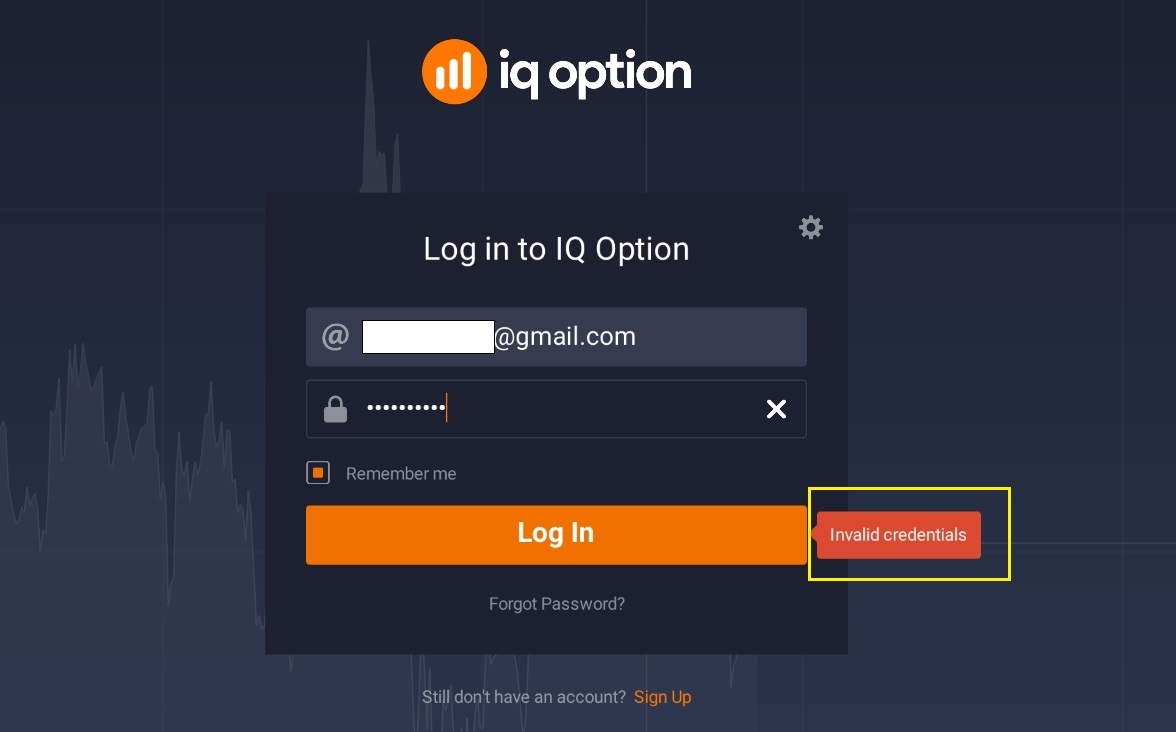
Step 1: Click Forgot Password
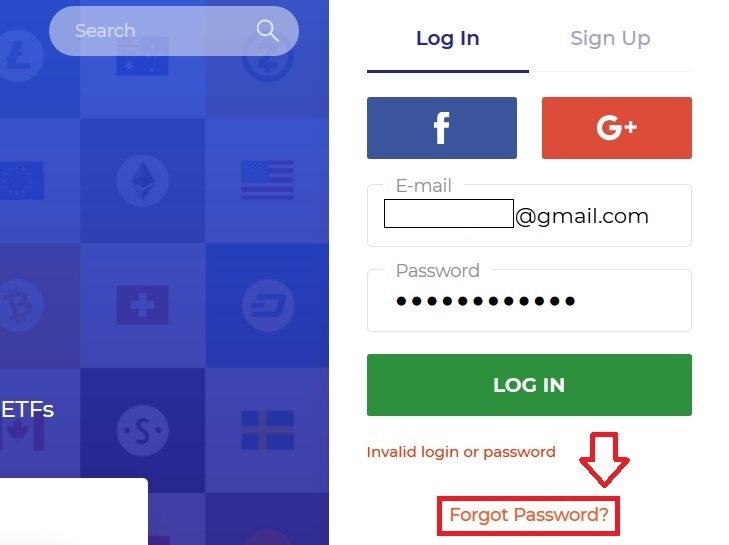
After you click Forgot Password, enter the email address you used to register your account in IQ Option and click Submit. The system will automatically send a request to your email.
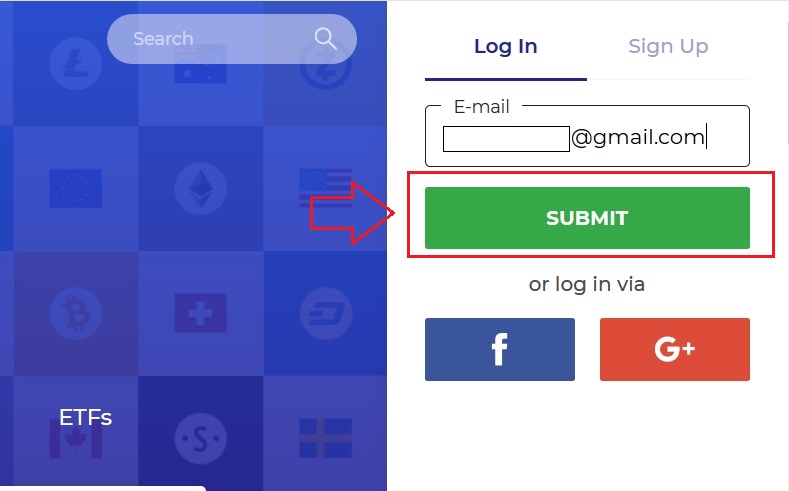
Step 2: Check your email
IQ Option will send you an email with the notice “Password recovery”. Click Restore Password to continue.
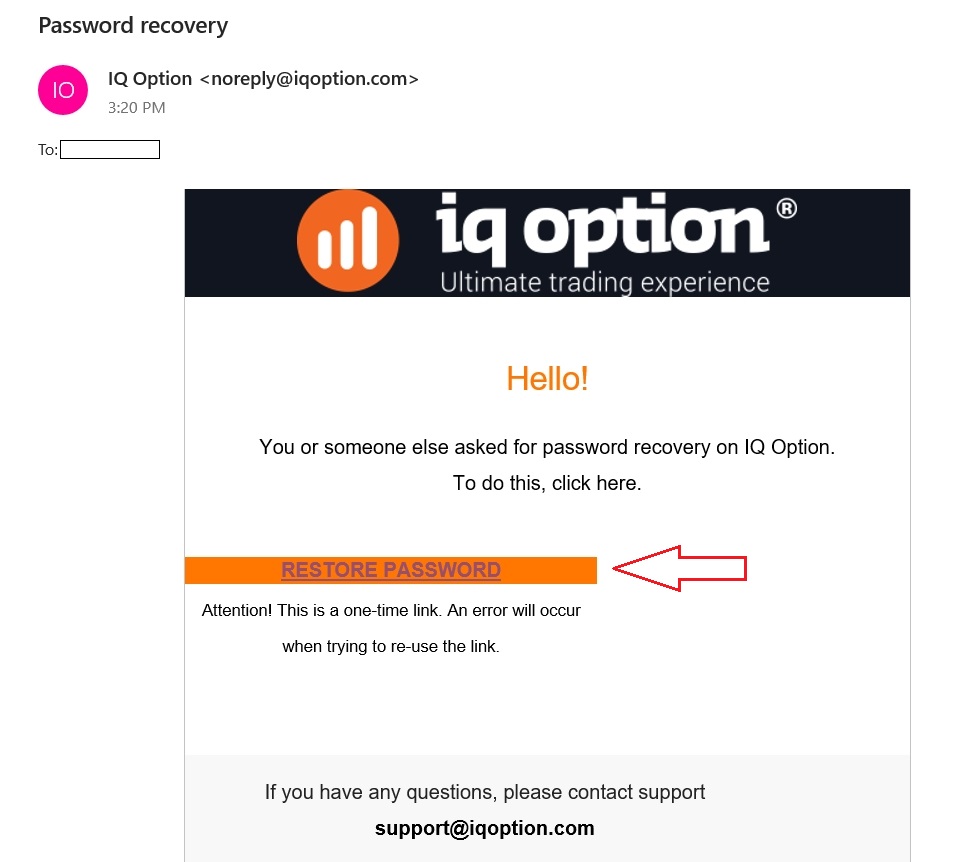
Then, you set a new password and save it somewhere that is easier for you to remember.
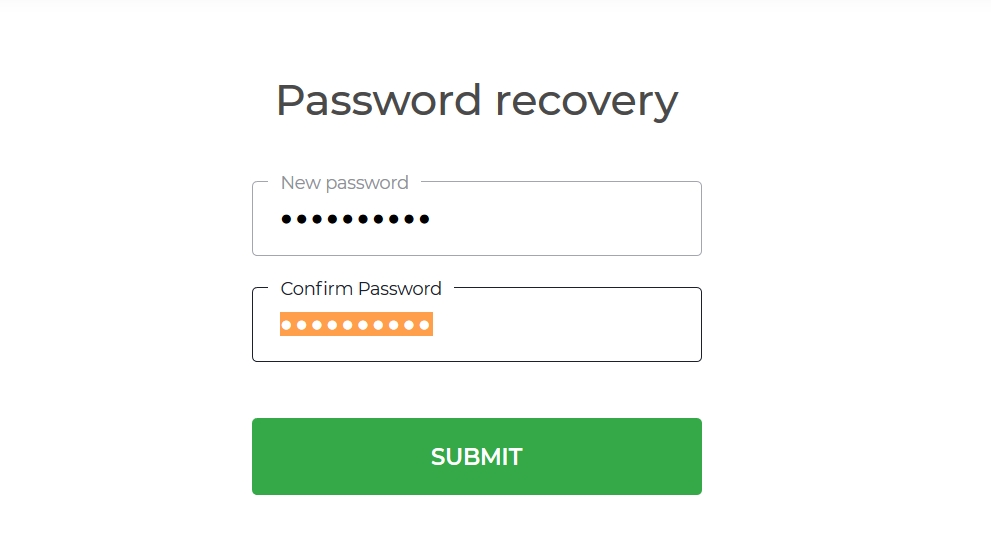
So you have completed the password recovery for your IQ Option account.
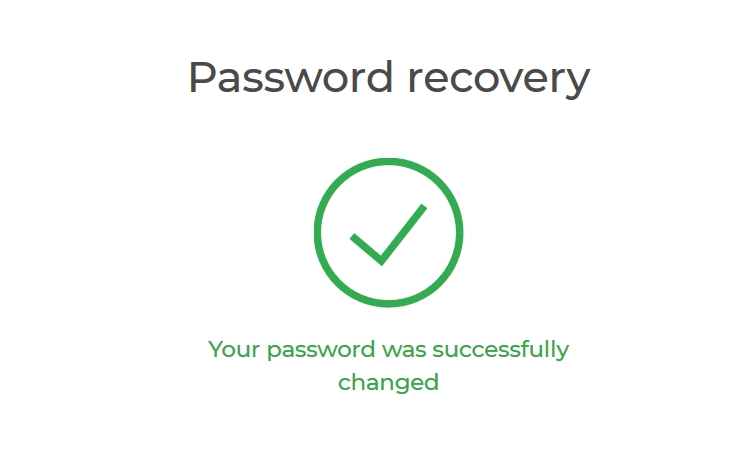
What happens if you can’t recover your IQ Option account’s password?
So, either you create a new IQ Option account to be able to contact directly with IQ Option’s support.
Or you can contact IQ Option in this way.
In About US tab > Select Contact Us
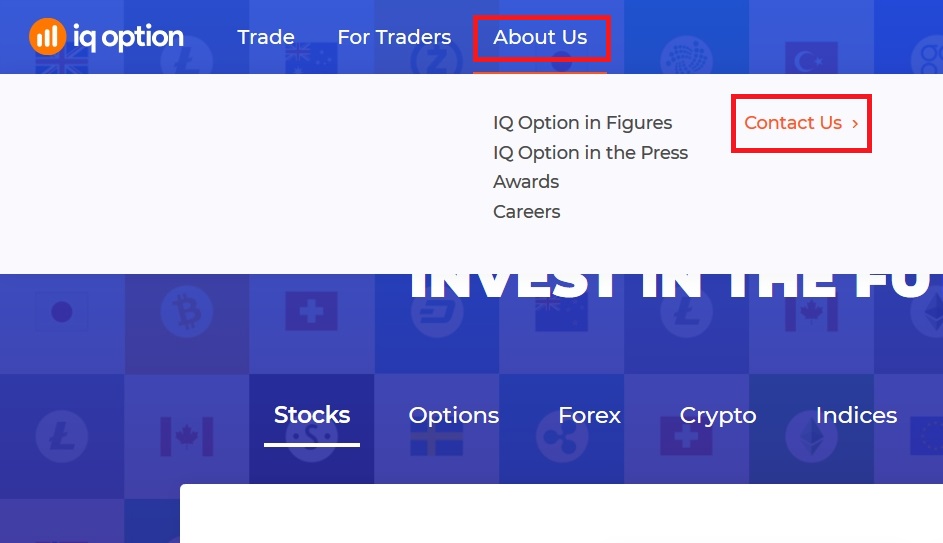
You can then send an email to IQ Option via [email protected] or leave a question for IQ Option. They will email you the answer.
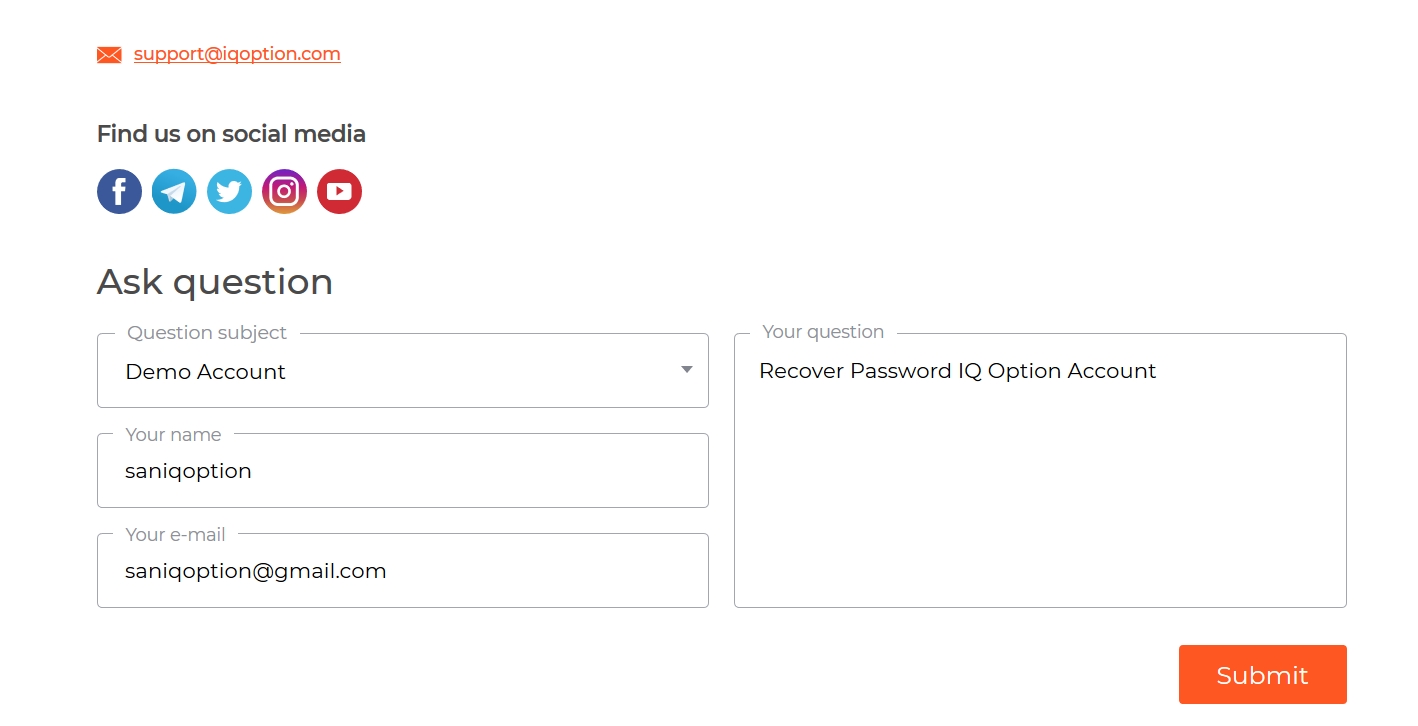
Do you still have any problems with your IQ Option account? Leave your comments below. We will answer for you.
Register IQ Option and Get Free $10,000 Risk warning: Your capital might be at risk.
 Indonesia
Indonesia  Português
Português  Tiếng Việt
Tiếng Việt  ไทย
ไทย  العربية
العربية  हिन्दी
हिन्दी  简体中文
简体中文  Nederlands
Nederlands  Français
Français  Deutsch
Deutsch  हिन्दी
हिन्दी  Italiano
Italiano  한국어
한국어  Melayu
Melayu  Norsk bokmål
Norsk bokmål  Русский
Русский  Español
Español  Svenska
Svenska  Tamil
Tamil  Türkçe
Türkçe  Zulu
Zulu










![How to register Neteller, deposit and verify account (Updated 2026) How to register Neteller e-wallet, deposit and verify account from A to Z [Updated 2019]](https://iqtradingpro.com/wp-content/uploads/2019/10/how-to-register-neteller-deposit-verify-account-a-z-100x70.jpg)
