 Indonesia
Indonesia  Português
Português  Tiếng Việt
Tiếng Việt  ไทย
ไทย  العربية
العربية  हिन्दी
हिन्दी  简体中文
简体中文  Nederlands
Nederlands  Français
Français  Deutsch
Deutsch  हिन्दी
हिन्दी  Italiano
Italiano  한국어
한국어  Melayu
Melayu  Norsk bokmål
Norsk bokmål  Русский
Русский  Español
Español  Svenska
Svenska  Tamil
Tamil  Türkçe
Türkçe  Zulu
Zulu
Smartphone is an interesting tool for you to make money wherever you are with IQ Option. In this article, I will guide in detail how to trade and make money from IQ Option application on smartphones. There are also IQ Option trading methods for your reference.
If you have not downloaded IQ Option app on your phone, read this article. How to download and install IQ Option application on your smartphone
Register IQ Option and Get Free $10,000 Risk warning: Your capital might be at risk.
How to trade on the smartphone in IQ Option
Step 1: Choose a trading asset in IQ Option.
(1) Click the plus mark.
(2) Select Digital options.

Step 2: Set up the chart and candle time period just below the screen.
If you want to use a 5-minute candlestick chart, do as the following picture.
(1) Click on the chart box.
(2) Select the candle time period.
(3) Chart type.

Step 3: Set up available indicators to support your IQ Option trading strategy.
(1) Click on the indicator box.
(2) On the indicator tab, select the tool you want to use.

Step 4: Choose the expiration time, the amount and HIGHER or LOWER.
(1) Choose the expiration time.
(2) The amount.
(3) Select HIGHER if you bet the price will increase.
(4) Select LOWER if you bet the price will drop.

Trading IQ Option on the smart phone
Basic set up: Digital options trading with 3 currency pairs: AUD/USD, USD/JPY, EUR/USD. Japanese 5-minute candlestick chart + Bollinger Bands indicator. The expiration time is 15 minutes. The amount of each option is $5.
Trading method:
Option 1: LOWER = Bearish Engulfing pattern appeared and cut SMA from above.

The result when the transaction ended.
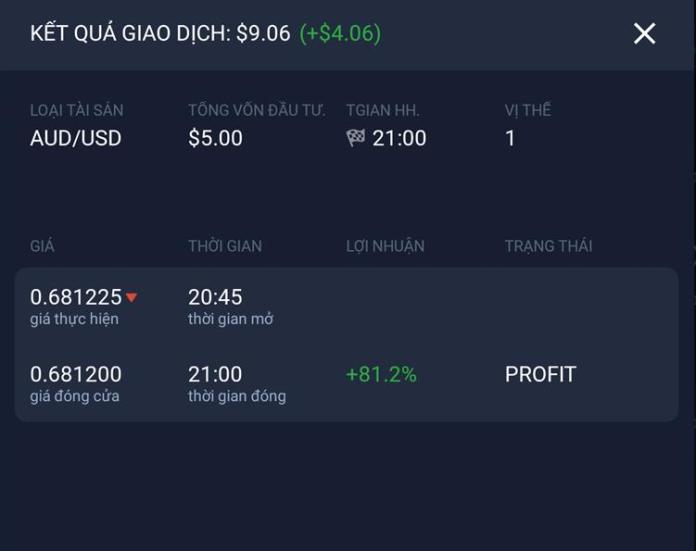
Option 2: HIGHER = Uptrend + the price bounced back to test the support level.

The result when the transaction ended.
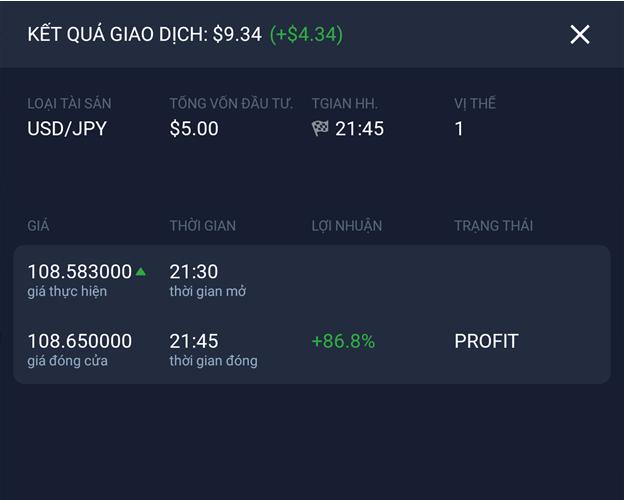
Things to check before trading options on a smartphone in IQ Option
1. Make sure the battery is over 50%. If there is a sudden power failure when the price is in a favorable zone, it’s quite sad.
2. Check if the 4G or wifi connection is good by searching a few other websites to see if the connection is stable.
3. Check if the one-touch trading feature is turned off because sometimes a light touch will cost you an unwanted amount of money.
4. Turn on standby for incoming calls.
Register IQ Option and Get Free $10,000 Risk warning: Your capital might be at risk.
 Indonesia
Indonesia  Português
Português  Tiếng Việt
Tiếng Việt  ไทย
ไทย  العربية
العربية  हिन्दी
हिन्दी  简体中文
简体中文  Nederlands
Nederlands  Français
Français  Deutsch
Deutsch  हिन्दी
हिन्दी  Italiano
Italiano  한국어
한국어  Melayu
Melayu  Norsk bokmål
Norsk bokmål  Русский
Русский  Español
Español  Svenska
Svenska  Tamil
Tamil  Türkçe
Türkçe  Zulu
Zulu











