 Indonesia
Indonesia  Português
Português  Tiếng Việt
Tiếng Việt  ไทย
ไทย  العربية
العربية  हिन्दी
हिन्दी  简体中文
简体中文  Nederlands
Nederlands  Français
Français  Deutsch
Deutsch  हिन्दी
हिन्दी  Italiano
Italiano  한국어
한국어  Melayu
Melayu  Norsk bokmål
Norsk bokmål  Русский
Русский  Español
Español  Svenska
Svenska  Tamil
Tamil  Türkçe
Türkçe  Zulu
Zulu
IQ Option is one of the most popular binary options platforms currently. With just some verification steps, you will be able to deposit, trade and make money here.
If you have already traded with your demo account at IQ Option, before thinking of depositing money into your real account, read this article. Follow these steps below to verify your account. This is the most important step for you to protect your money.
Verify your IQ Option account with 2 steps
Step 1: Log in your account and click Personal Data at IQ Option
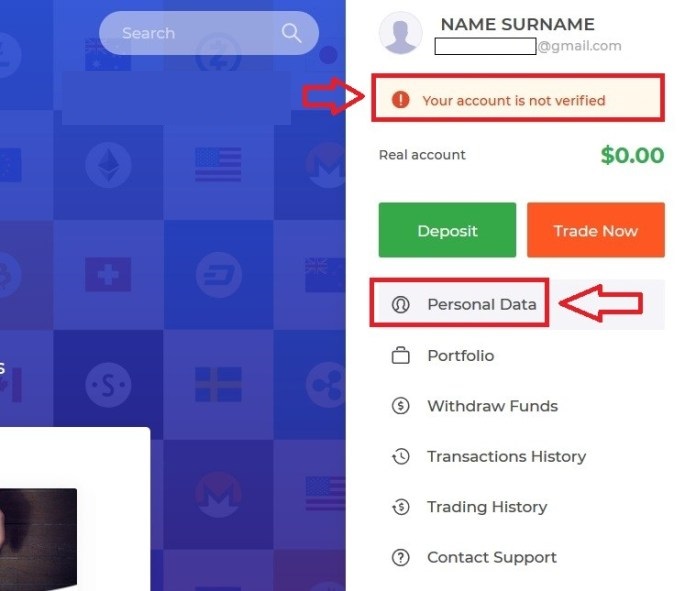
Here, if you have not filled in your personal information, click “Please verify your account” and proceed with the verification.
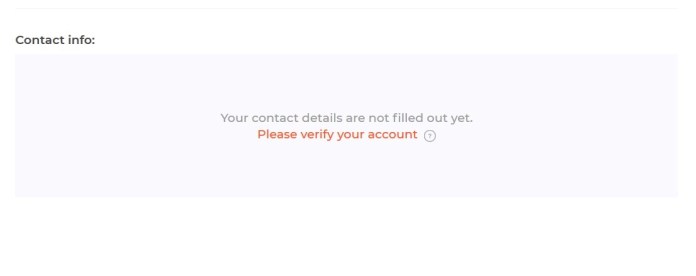
Step 2: Confirm your information
The first is to confirm your email. You just need to enter your email address. IQ Option system will send you a confirmation email. Click confirm email address. It’s done.

Next is to verify the phone number. Enter your phone number to get the Code. IQ Option will send a message with 6 digits to the phone number you provided. Fill in the blank and you have confirmed your phone number. Note: This process may make you wait a bit long for the message.
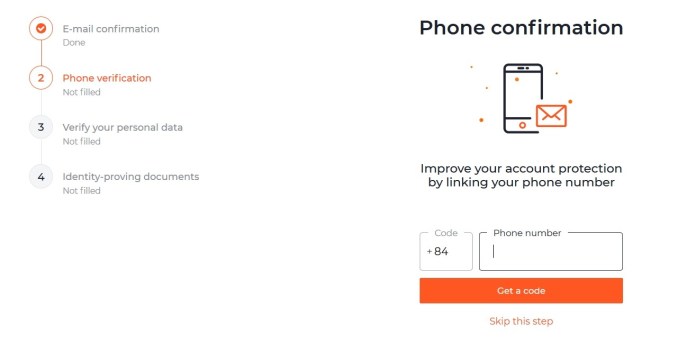
After you have finished verifying the phone number, click the Continue button to go on.
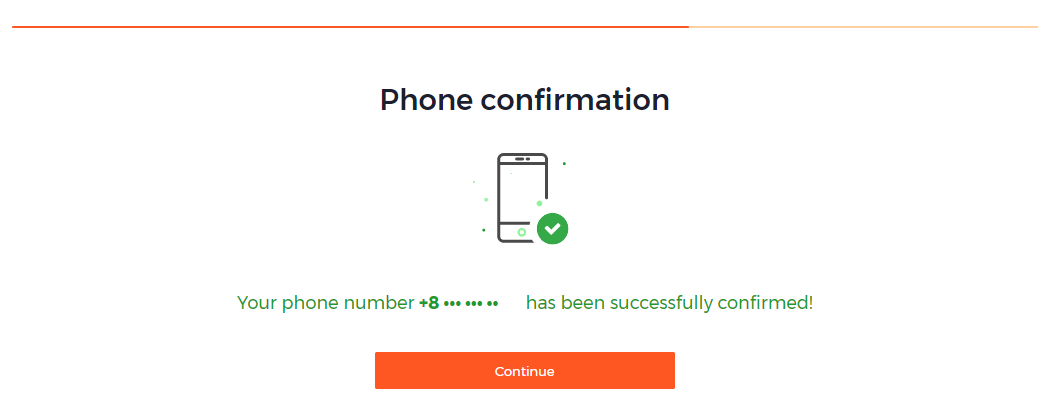
Next, fill in all your personal information correctly. I have to insist on this step. Be careful and double-check your information. Because if you type something wrong, there will be very complicated problems when you withdraw the money.
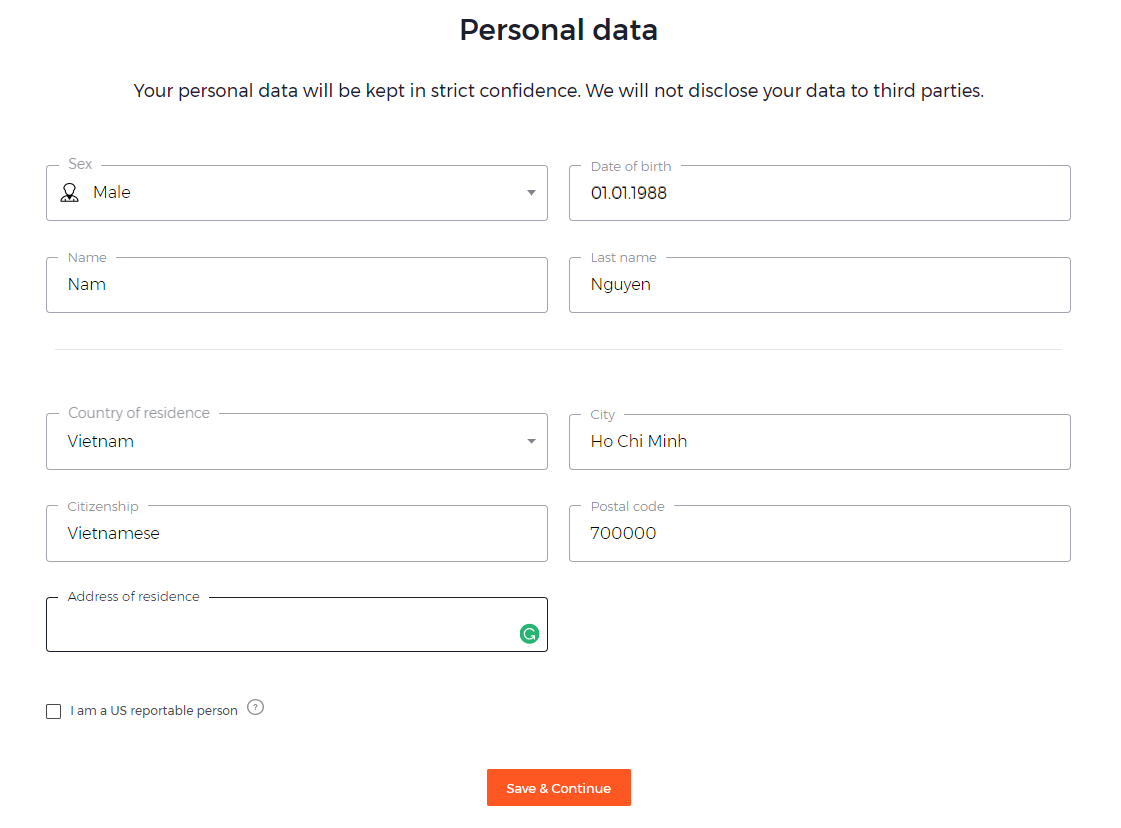
The final step is to provide your identity-proving documents.
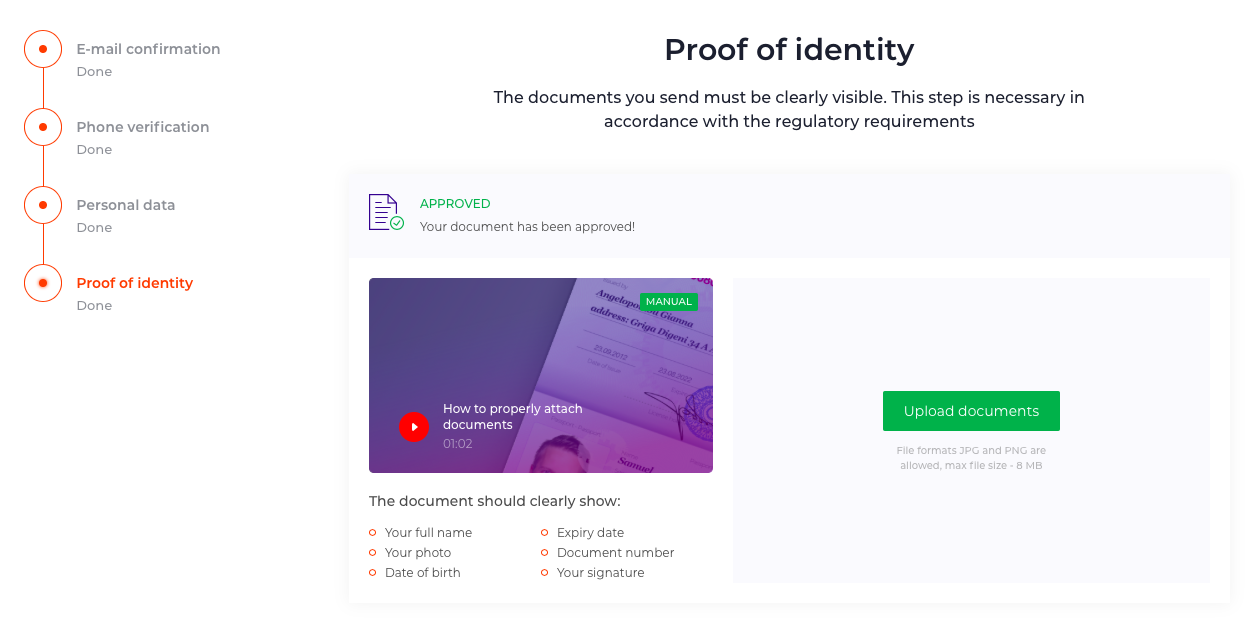
You can choose Passport, ID card or driver’s license.
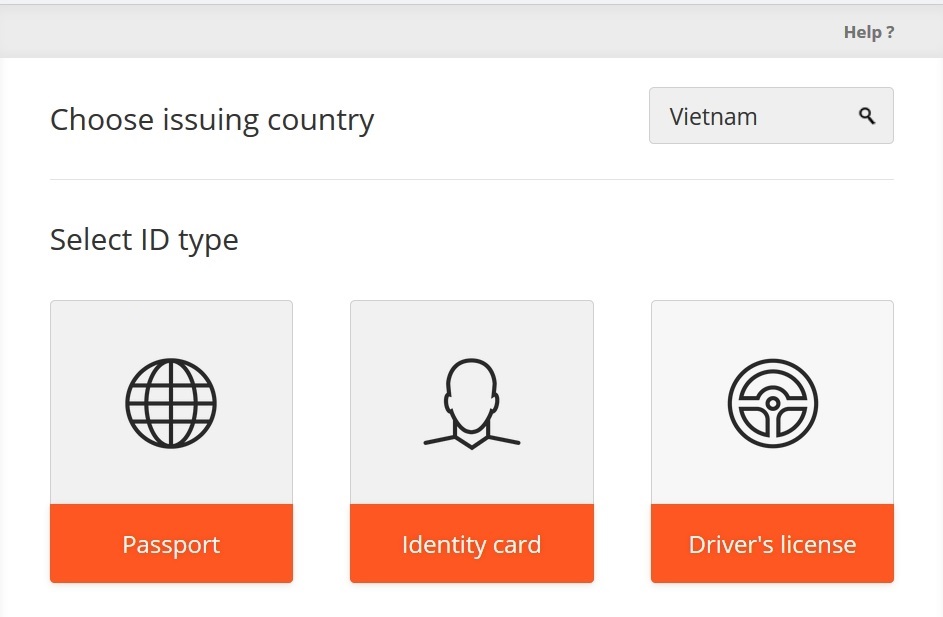
For example, you choose the Driver’s License to give IQ Option. You need to take and upload both the front and back of your ID card to the system.
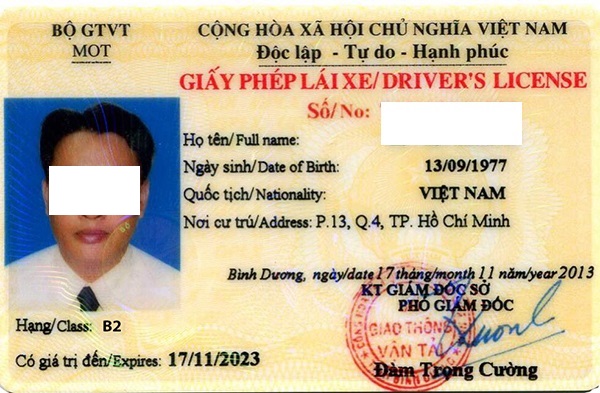
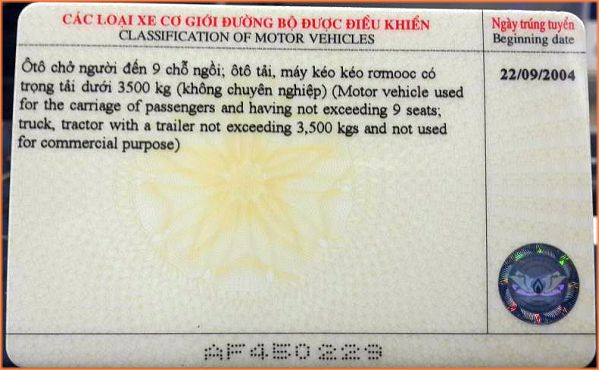
So you’ve completed all the steps to verify your account with IQ Option.
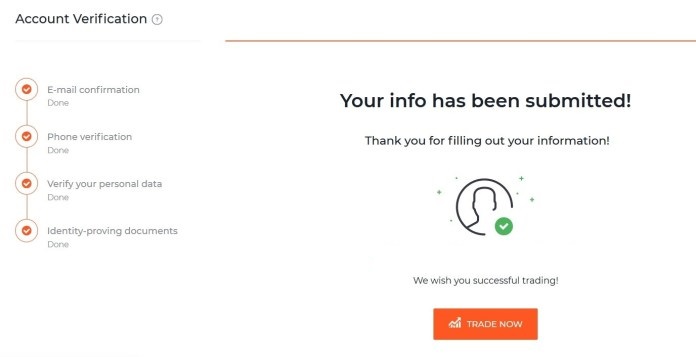
Note when verifying your account at IQ Option
When taking your ID card, you need to take close-ups. Use paint to trim the border.
At the same time, the information you have filled including your full name, personal ID for IQ Option must completely match the photo.
If you have any problems during the IQ Option account verification process, please leave a comment below, we will help you.
Good luck!
Register IQ Option and Get Free $10,000 Risk warning: Your capital might be at risk.
 Indonesia
Indonesia  Português
Português  Tiếng Việt
Tiếng Việt  ไทย
ไทย  العربية
العربية  हिन्दी
हिन्दी  简体中文
简体中文  Nederlands
Nederlands  Français
Français  Deutsch
Deutsch  हिन्दी
हिन्दी  Italiano
Italiano  한국어
한국어  Melayu
Melayu  Norsk bokmål
Norsk bokmål  Русский
Русский  Español
Español  Svenska
Svenska  Tamil
Tamil  Türkçe
Türkçe  Zulu
Zulu











