The post How to verify your IQ Option account (updated 2025) appeared first on IQ Trading Pro.
]]>If you have already traded with your demo account at IQ Option, before thinking of depositing money into your real account, read this article. Follow these steps below to verify your account. This is the most important step for you to protect your money.
Verify your IQ Option account with 2 steps
Step 1: Log in your account and click Personal Data at IQ Option
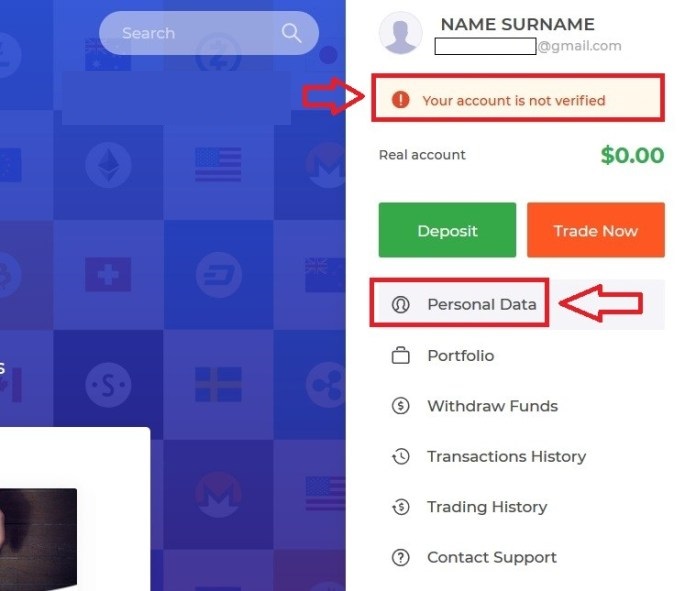
Here, if you have not filled in your personal information, click “Please verify your account” and proceed with the verification.
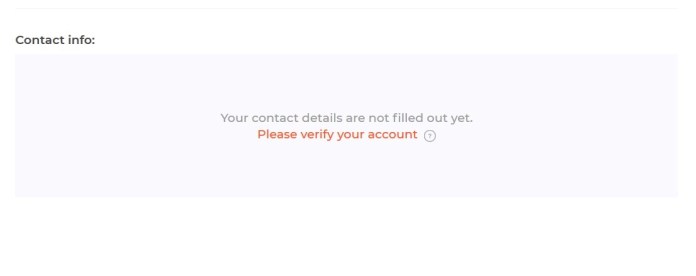
Step 2: Confirm your information
The first is to confirm your email. You just need to enter your email address. IQ Option system will send you a confirmation email. Click confirm email address. It’s done.

Next is to verify the phone number. Enter your phone number to get the Code. IQ Option will send a message with 6 digits to the phone number you provided. Fill in the blank and you have confirmed your phone number. Note: This process may make you wait a bit long for the message.
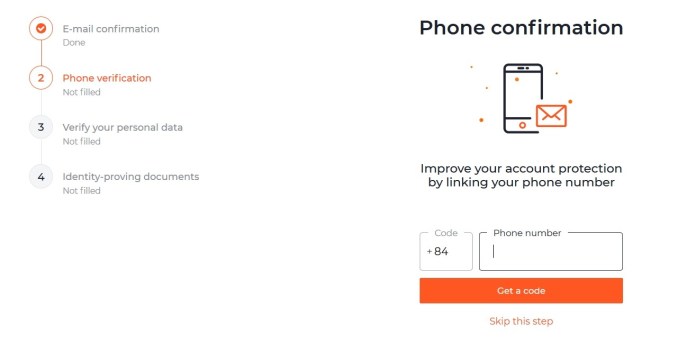
After you have finished verifying the phone number, click the Continue button to go on.
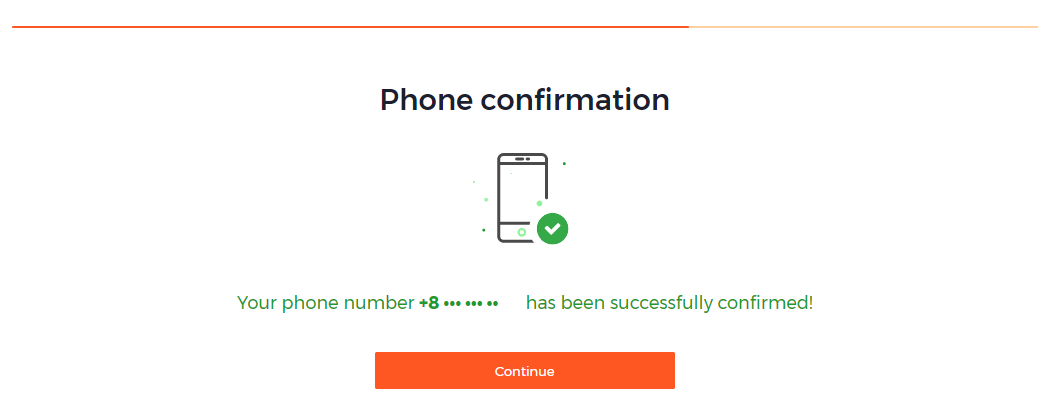
Next, fill in all your personal information correctly. I have to insist on this step. Be careful and double-check your information. Because if you type something wrong, there will be very complicated problems when you withdraw the money.
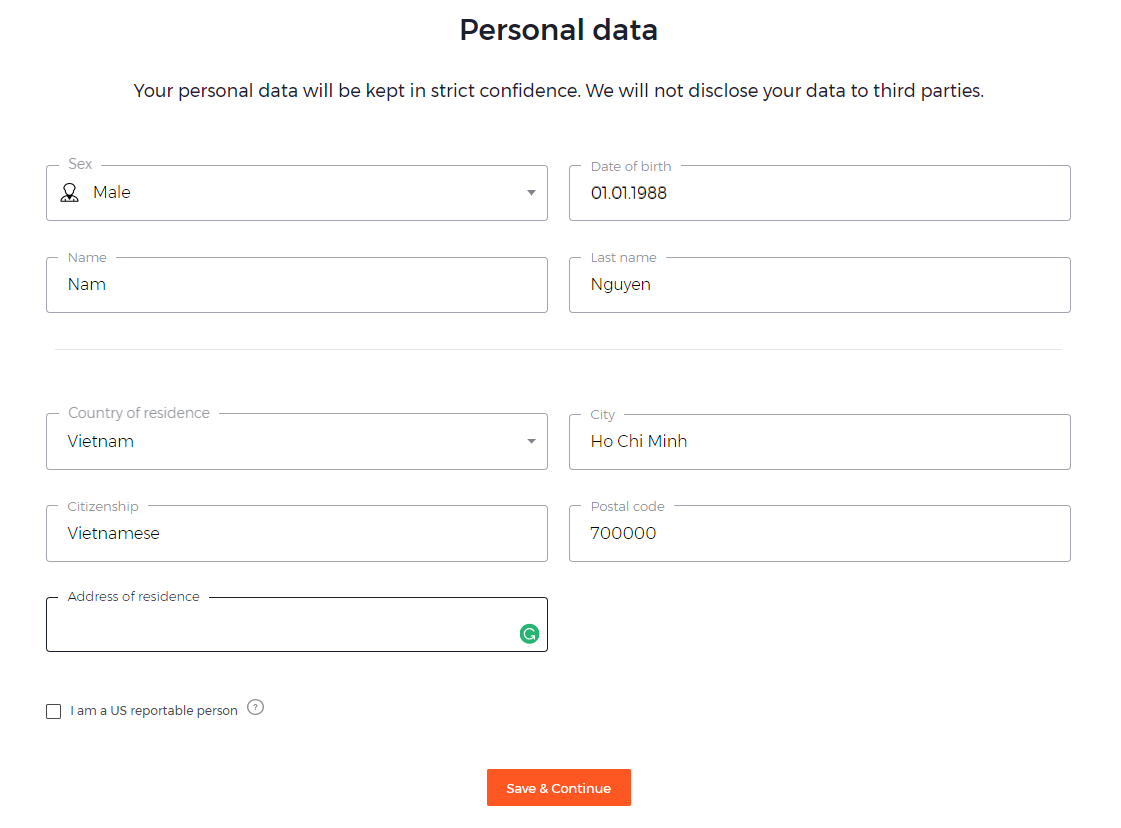
The final step is to provide your identity-proving documents.
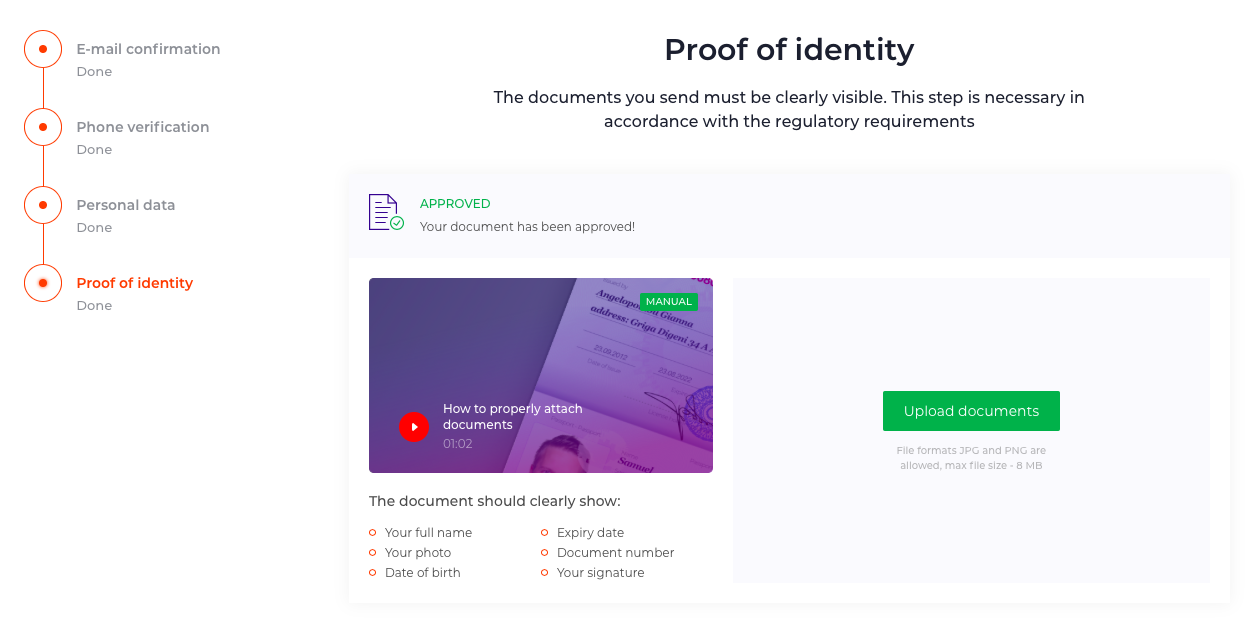
You can choose Passport, ID card or driver’s license.
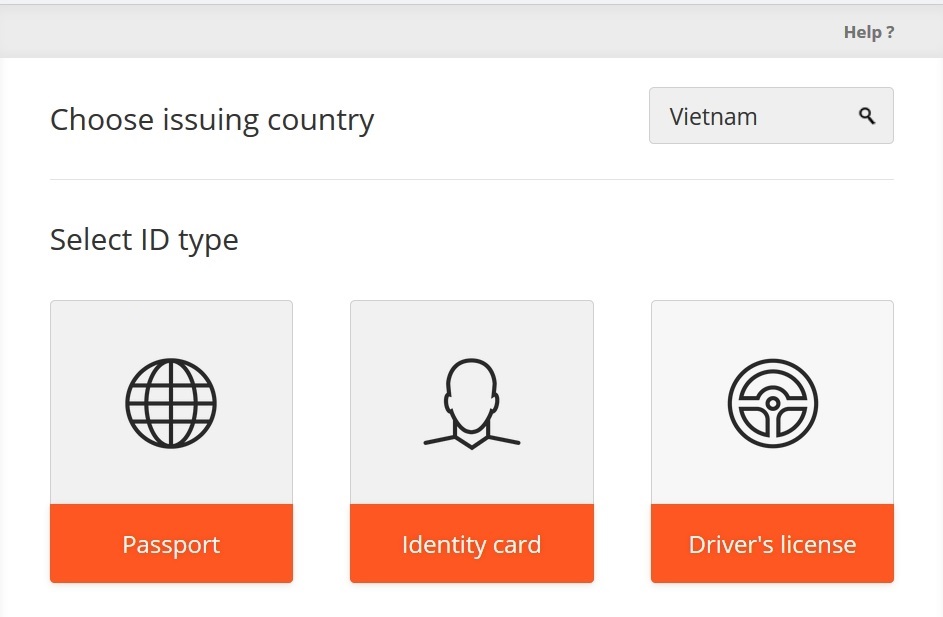
For example, you choose the Driver’s License to give IQ Option. You need to take and upload both the front and back of your ID card to the system.
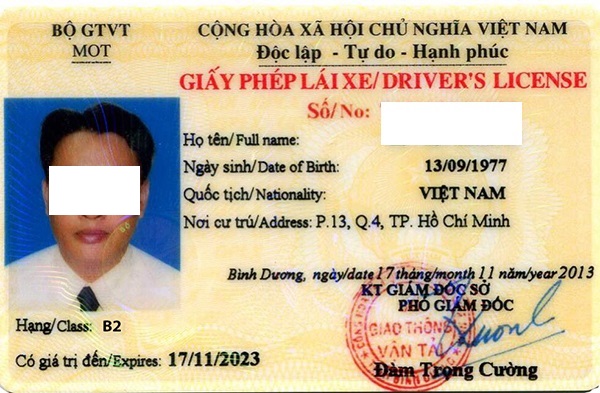
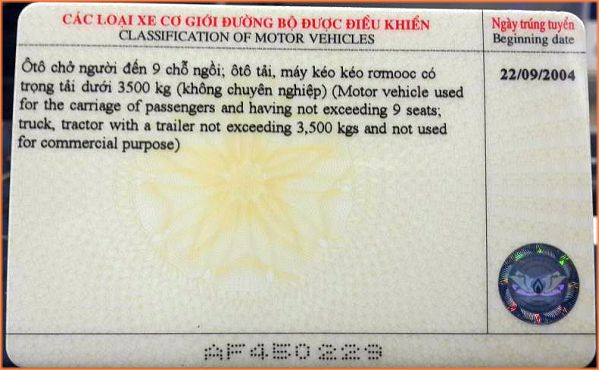
So you’ve completed all the steps to verify your account with IQ Option.
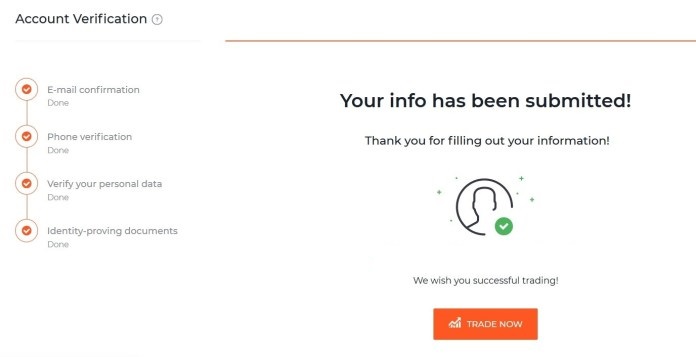
Note when verifying your account at IQ Option
When taking your ID card, you need to take close-ups. Use paint to trim the border.
At the same time, the information you have filled including your full name, personal ID for IQ Option must completely match the photo.
If you have any problems during the IQ Option account verification process, please leave a comment below, we will help you.
Good luck!
Register IQ Option and Get Free $10,000 Risk warning: Your capital might be at risk.
The post How to verify your IQ Option account (updated 2025) appeared first on IQ Trading Pro.
]]>The post Register IQ Option, How to create and verify your account in IQ Option appeared first on IQ Trading Pro.
]]>Notes before Registration an account at IQ Option
The email address you use to open an IQ Option account is under your control and security. Because if anything goes wrong with your IQ Option account, this email is your savior.
Register IQ Option and Get Free $10,000 Risk warning: Your capital might be at risk.
How to create and verify your account in IQ Option with 2 steps
Step 1: Go to the website:
Register a DEMO IQ Option account By clicking on this link: https://iqoption.com
Register IQ Option and Get Free $10,000 Risk warning: Your capital might be at risk.
Fill in the information requested by IQ Option correctly. You should use your real name in the registration process. This will affect your account verification later.
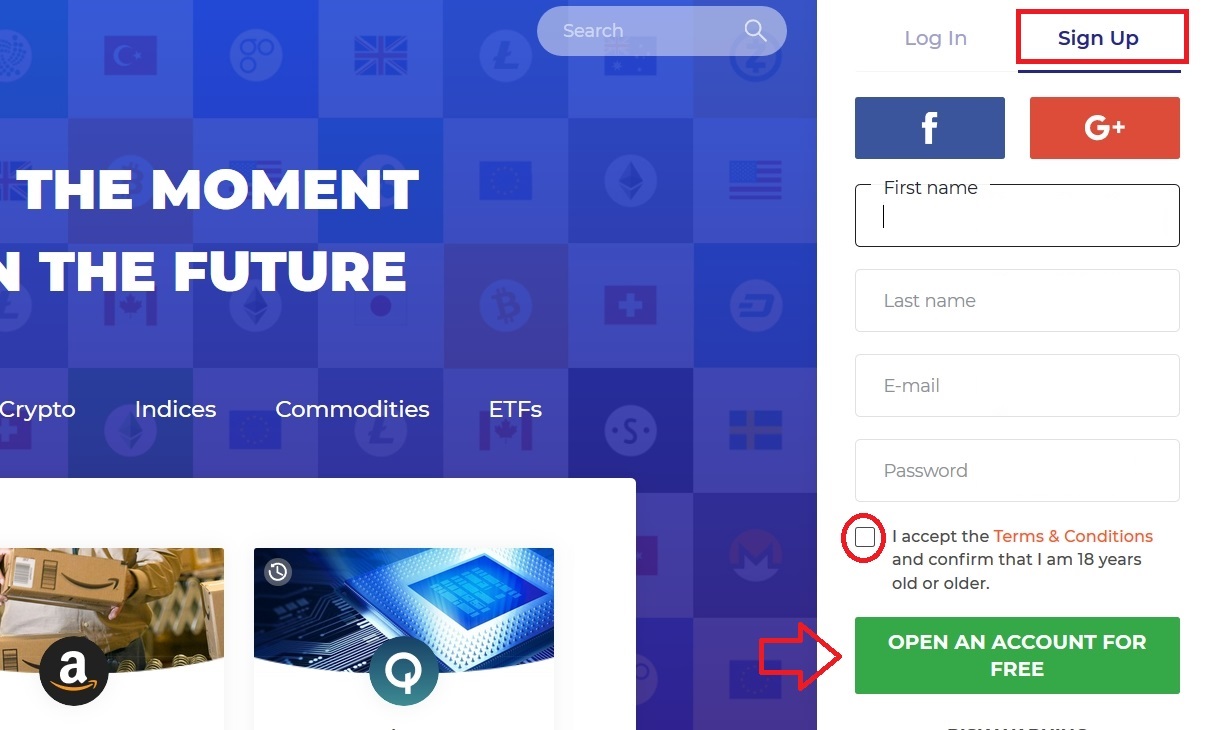
Step 2: Go to your email to activate your IQ Option account
Go to the email address that you have registered at IQ Option. The system will send you an email to confirm the registration “Please confirm your registration”. Please confirm and keep this email. Do not delete or put it in Spam
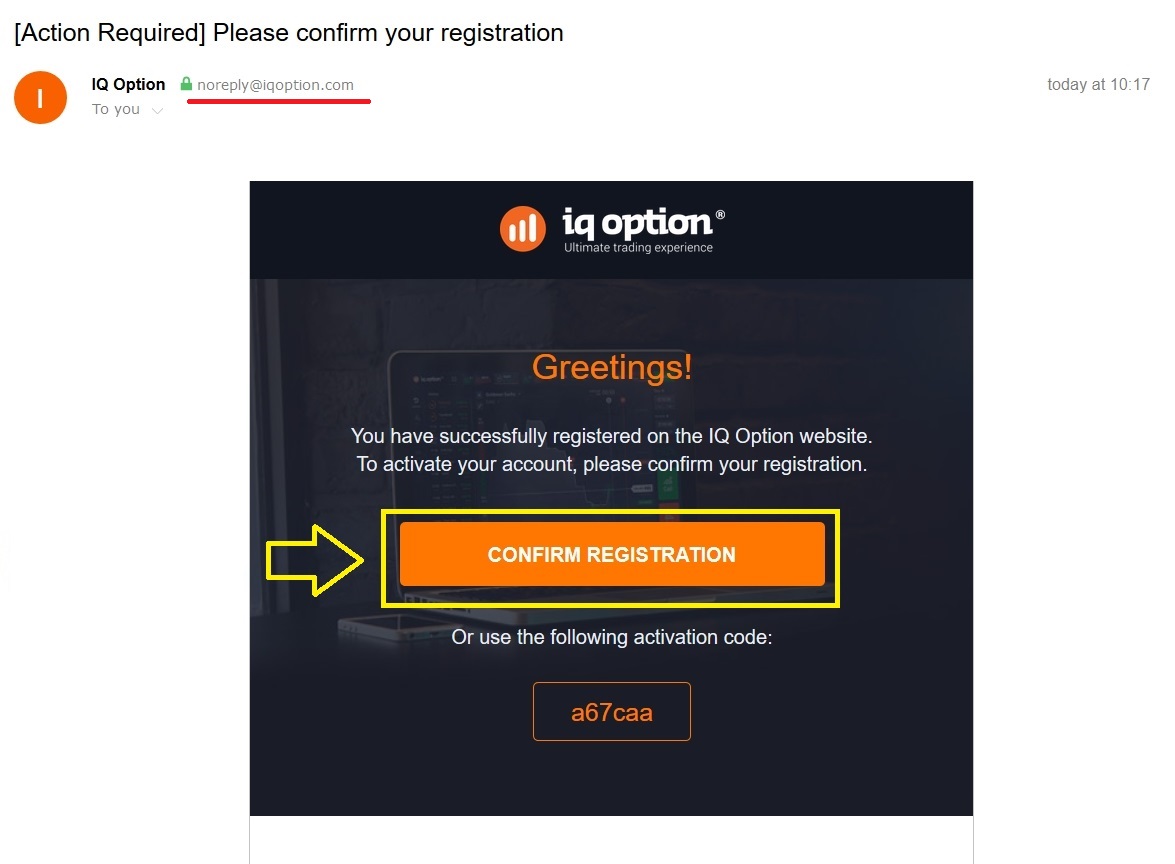
After you click “Confirm Registration”, the system will send you a report “Your IQ Option account has been successfully activated”.
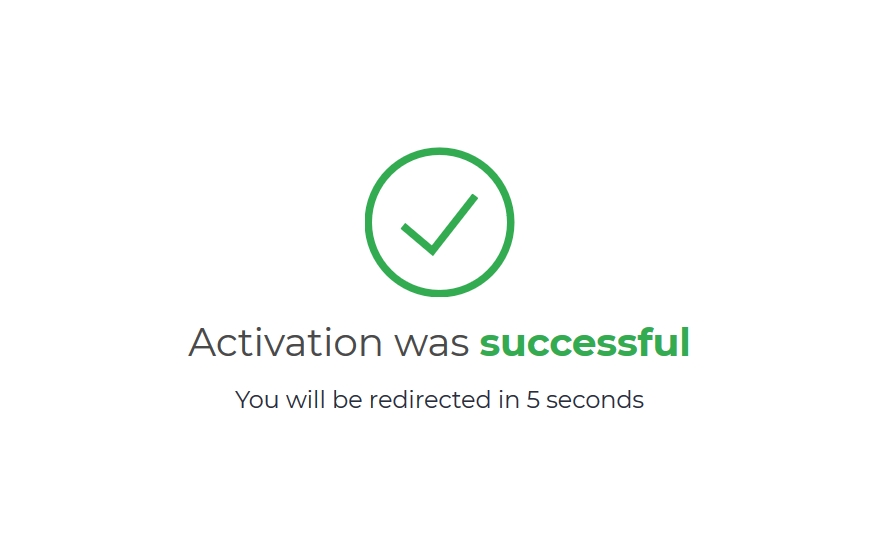
So you have an account at IQ Option. You can enter and use Demo, familiarize yourself with the interface at IQ Option.
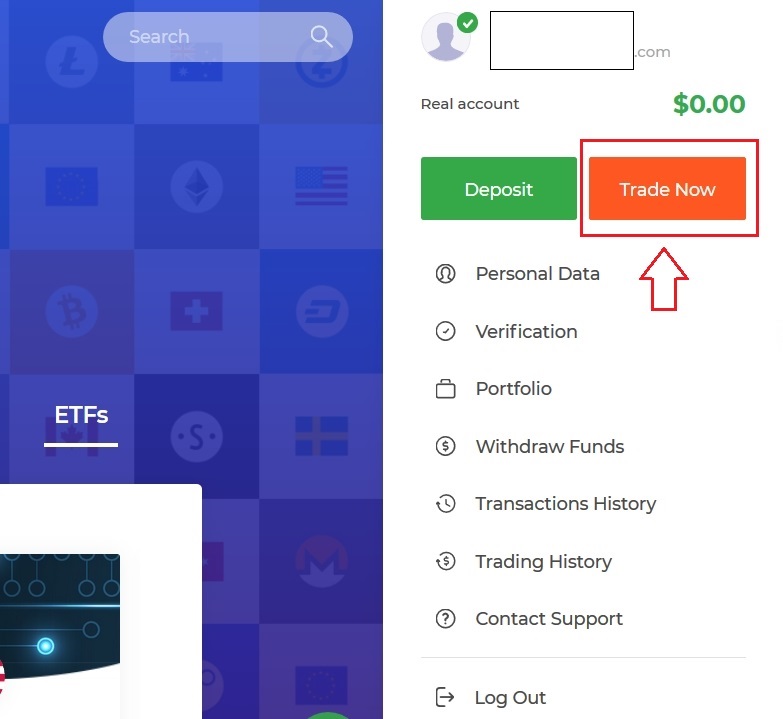
Get started with your IQ Option Demo account for at least 1 week. Log in your Demo IQ Option account and experience tradings
Good luck!
Register IQ Option and Get Free $10,000 Risk warning: Your capital might be at risk.
The post Register IQ Option, How to create and verify your account in IQ Option appeared first on IQ Trading Pro.
]]>